|
|
Post by Flagryl on Nov 22, 2024 22:10:59 GMT -5
That's a great animation Ann, good noise!!!
|
|
ann
Junior Member
 
Posts: 66
|
Post by ann on Nov 22, 2024 23:25:15 GMT -5
Vandaag...
Ben zo fier als een gieter!
Ann  |
|
|
|
Post by Huronna on Nov 23, 2024 10:28:32 GMT -5
You definitely have a right to be proud. I always open your work in AS to look carefully at it. WOW! 15 frames! That is the most you have used. And the speed is perfect. The is no wobble as it goes p and down, it is perfectly aligned. That is the very best . I am so proud of you.
|
|
ann
Junior Member
 
Posts: 66
|
Post by ann on Nov 24, 2024 1:13:05 GMT -5
Met dit werkje wil ik graag iedereen bedanken ..
Voor de hulp!
De vriendelijke , bemoedigende woorden !
Echt voor alles !
Hoop ooit ook zulke mooie, kunstige animaties te maken als jullie!
Ann  |
|
|
|
Post by Huronna on Nov 24, 2024 7:52:57 GMT -5
I noticed something on this tag. There was a slight movement, so I took it to AS and looked at the frames. only two have noise, the other does not, this is why there is the artificial slight movement. I have done the same thing at times, forgetting to add something to all the layers.
And you are more than welcome, as you are a wonderful enthusiastic learner. And you have learned so much is a very short period of time.
We hope that you continue to enjoy animating and will try new things at different times.
|
|
|
|
Post by Flagryl on Nov 24, 2024 10:05:51 GMT -5
Ann, the movement of the ball is very good!
|
|
ann
Junior Member
 
Posts: 66
|
Post by ann on Nov 25, 2024 7:44:01 GMT -5
Nog een bal om het niet te vergeten !
Ann  |
|
|
|
Post by Flagryl on Nov 25, 2024 10:17:14 GMT -5
Ann, you are becomming a great animator. The movement of that ball is terrific. Congratulations!
|
|
|
|
Post by Huronna on Nov 25, 2024 10:32:24 GMT -5
That is so cute Ann. and as Flagryl said, the ball movement is perfect.
|
|
ann
Junior Member
 
Posts: 66
|
Post by ann on Nov 25, 2024 21:51:54 GMT -5
Mijn troost werkje van vandaag !
Want wat ik eigenlijk wilde is niet gelukt .
ik ga een memo blaadje op mijn computerscherm plakken ..
Met de tekst : Oefening baart kunst!!
Liefs ,
Ann  |
|
|
|
Post by Huronna on Nov 25, 2024 23:07:00 GMT -5
It really is good when a person realized thing just didn't work out. I would have not added the stars, but I would have just worked on the noise. that would have been enough with a really great design.
|
|
ann
Junior Member
 
Posts: 66
|
Post by ann on Nov 26, 2024 1:38:06 GMT -5
o je ...
en nu heb ik weer die sterren uit de kast gehaald .
ik wil te veel tegelijk . |
|
|
|
Post by Huronna on Nov 26, 2024 9:52:03 GMT -5
remember yesterday
dream about tomorrow
and enjoy today
Very nice message. I like tags with messages. I always try to put a message in mine.
These stars are ok because they are smaller, and there is no other animation under them.
|
|
|
|
Post by Flagryl on Nov 26, 2024 9:54:05 GMT -5
It's a beautiful design, so good to see your continued work! I think noise is enough too.
|
|
ann
Junior Member
 
Posts: 66
|
Post by ann on Nov 26, 2024 10:05:16 GMT -5
tja... maar de noise was niet fijn ...
En de sterren weet ik niet hoe ik die kleiner kan maken ...
is iets dat ik van internet plukte.
Ook met de sneeuw heb ik maar één manier om die in mijn werkjes te brengen ..
Mijn map met animatie sneeuw is 'onder gesneeuwd ..
Maar als ik daarvan gebruik zit de sneeuw over mijn hele werk en dat wil ik niet !
Dus .. ik zit zelfs vast ...  |
|
ann
Junior Member
 
Posts: 66
|
Post by ann on Nov 26, 2024 10:07:47 GMT -5
tja... maar de noise was niet fijn ...
En de sterren weet ik niet hoe ik die kleiner kan maken ...
is iets dat ik van internet plukte.
Ook met de sneeuw heb ik maar één manier om die in mijn werkjes te brengen ..
Mijn map met animatie sneeuw is 'onder gesneeuwd ..
Maar als ik daarvan gebruik zit de sneeuw over mijn hele werk en dat wil ik niet !
Dus .. ik zit vast ...  |
|
|
|
Post by Flagryl on Nov 26, 2024 13:23:07 GMT -5
I understand, I don't know how this will translate but here is what you can do. One way to put the snow behind the trees and under just the frame is to layer your image in PSP. You'll need to remove the background on the trees. Use www.remove.bg/upload. It will be a png file. Create your first plain background on your first layer in PSP , layer 1. Copy/Paste as a new layer your trees with background removed, layer 2. Copy paste your frame and add the snowflakes, layer 3. Add your credits, layer 4.
Close off all the eyes on the layers except the frame in layer 3 and layer 1. Go to layer 3, Click inside the frame with magic wand. Go to layer 1 and Selections/Promote selections to layer. Copy this layer and paste into AS.
Edit/Copy. Edit/Paste after Current 9 times for a total of 10 frames. File/Open the attached file: Snow600x300_10.mng
Go to your promoted background image, Ctrl A to select all. Go to the Snow image, Ctrl A, Copy. Go back to your promoted background image, File/Paste into Selected Frame. Now the snow is on top of the promoted layer. Save as a SnowBackground.mng file.
Go to PSP, use your paint brush to put 4 small dots in each corner on layer 1 underneath your frame layer on the inside so you know where to position your frame when in AS. Copy layer 1 with dots, go to AS and paste as a new layer. Edit/Paste after Current 9 times, for a total of 10 frames.
Still in AS, go to your SnowBackground.mng, Ctr A to select all. Go to your layer one background with dots, Ctrl A to select all, File/Paste SnowBackground.mng into Selected Frame positioning it to fit on top of the dots and cover them.
Go to PSP, Copy your frame layer, go to AS paste as a new image. Edit/Paste after Current 9 times for a total of 10 frames. Ctrl A to select all. Go to layer one background now with snow image, Ctrl A to select all, File/Paste into Selected frame. Be careful to position it correctly over the snow.
Go to PSP copy your credits layer 4. Paste into AS, duplicate to 10 frames like the others. Ctrl A copy. Go to your main image and file/paste into selected frame positioning as you like. Save your new image as an mng file AnnTreesSnow.mng Shift D to copy.
File Optimization Wizard, save as .gif file.Attachments:Snow600x300_10.mng (70.81 KB)
|
|
|
|
Post by Flagryl on Nov 26, 2024 14:50:11 GMT -5
I hope my directions were not confusing, if so...no worries. Here's a tag I did that layered snow on my photo and then a mask on top. 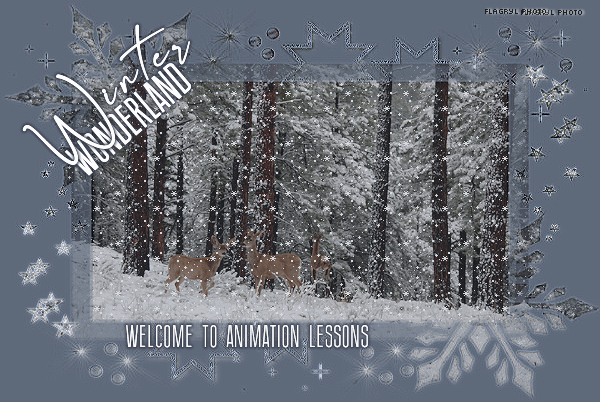 |
|
ann
Junior Member
 
Posts: 66
|
Post by ann on Nov 27, 2024 0:50:34 GMT -5
Lieve mensen ,
Heidi en Betty...
Het is GELUKT!!!
En wat het belangrijkste is ... is dat ik begrijp wat ik gedaan heb..
Dank Dank, Dank!!!
Ben zo blij!!!!!!!!!
Ann |
|
ann
Junior Member
 
Posts: 66
|
Post by ann on Nov 27, 2024 21:16:45 GMT -5
|
|
ann
Junior Member
 
Posts: 66
|
Post by ann on Nov 28, 2024 4:58:28 GMT -5
Sneeuw!!
Voor de mensen die ergens wonen waar het niet sneeuwt!!
Liefs,
ann |
|
ann
Junior Member
 
Posts: 66
|
Post by ann on Nov 28, 2024 7:45:12 GMT -5
 Less is More... ? |
|
ann
Junior Member
 
Posts: 66
|
Post by ann on Nov 28, 2024 9:03:52 GMT -5
|
|
|
|
Post by Huronna on Nov 28, 2024 10:11:14 GMT -5
WOW you have been busy. Of the three new images , the one I like the very best is Tuscane. The design is fantastic and the noise is perfect.
This one is just beautiful in every way
|
|
ann
Junior Member
 
Posts: 66
|
Post by ann on Nov 28, 2024 21:52:25 GMT -5
Blijven bewegen ..
begint met minder zitten !
Liefs,
ann  |
|
