|
|
Post by Grassy on Sept 6, 2024 15:44:44 GMT -5
I am growing increasingly frustrated with my inability to use thumbnails to view my scrapkits and other items in PSP and windows applications. When I pull up a kit, this is what happens in PSP. This is 9, but it also does it in 22. I am sorry the picture is so huge. I had to do it this way so that I could still see it. It should be noted that it does not do this with photographs nor tubes. Please advise. Thank you. I am frustrated. 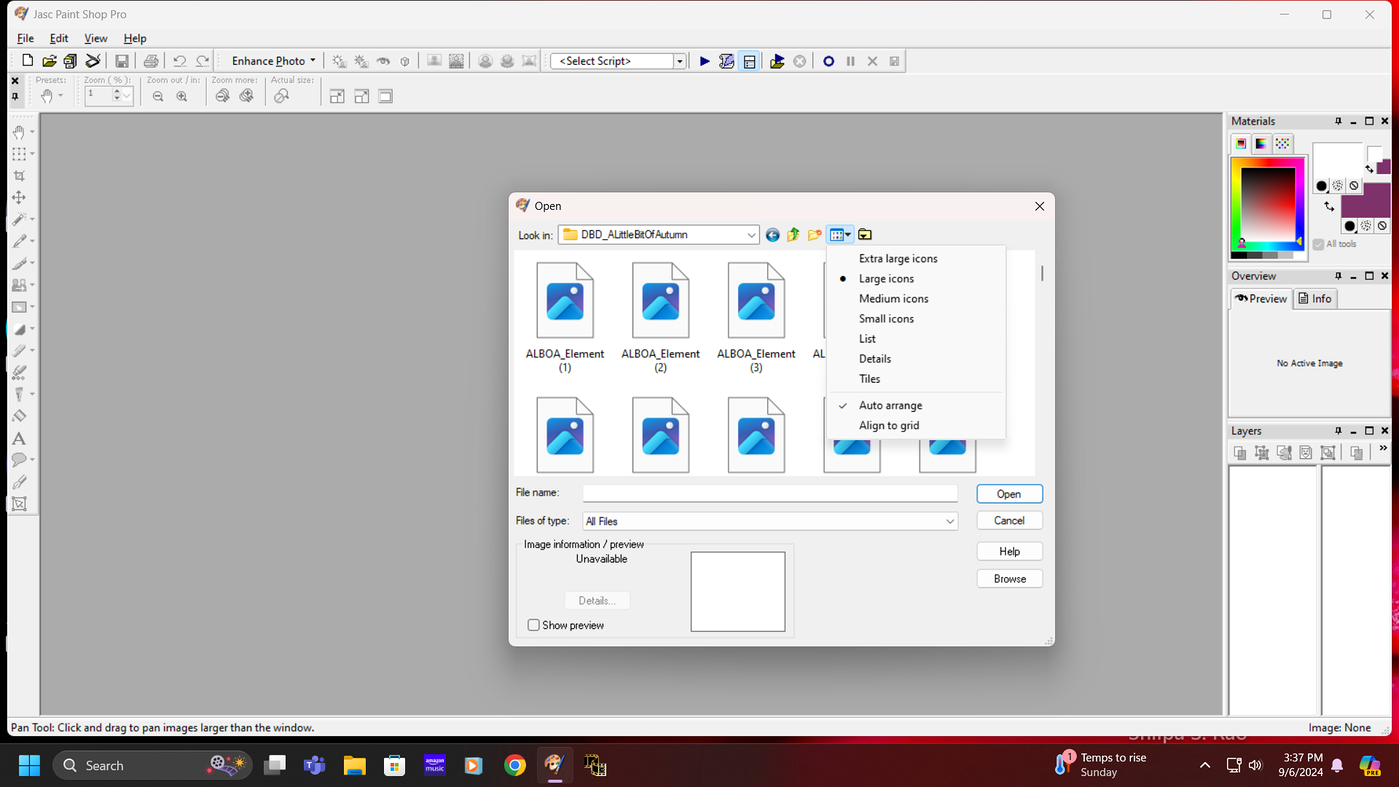 |
|
|
|
Post by Mary on Sept 6, 2024 16:53:47 GMT -5
i just started having the same issues, Grassy. It's a PITA to have to click on each one to view. I remember having to use irfran viewer or something like that years ago. Will have to investigate!
|
|
|
|
Post by Grassy on Sept 6, 2024 17:08:22 GMT -5
Thanks Mary! It's making me not want to use kits because I can't see what I'm doing. And I saw all the cute auction tags at the Zone and I thought to myself wow, my entries stink!
|
|
|
|
Post by Mary on Sept 6, 2024 17:27:34 GMT -5
go to VIEW in in your PSP, palettes and overview checked. that will bring up the window along the bottom so you can view your kits after you search for them, that is
|
|
|
|
Post by Grassy on Sept 6, 2024 18:05:45 GMT -5
Ooooooo let me go try that! I felt so bad after my stinky entries. If I can see my kits again, I will be the happiest girl in the whole USA! THANK YOU!
|
|
|
|
Post by Grassy on Sept 6, 2024 18:14:29 GMT -5
I can see the elements in the bottom window woo hoo!
Thank you!
|
|
|
|
Post by Huronna on Sept 6, 2024 18:26:01 GMT -5
I don't use open, I use the browse feature, never had a problem with it
|
|
|
|
Post by Grassy on Sept 6, 2024 18:55:59 GMT -5
Oooooo Huronna, what is the Browse feature! I don't know that one!
|
|
|
|
Post by Grassy on Sept 6, 2024 19:09:38 GMT -5
I just went and checked it out and it's awesome and it totally works! Mary, it totally works!
It's way easier!
|
|
|
|
Post by Huronna on Sept 6, 2024 20:46:05 GMT -5
|
|
|
|
Post by Flagryl on Sept 6, 2024 21:45:21 GMT -5
I always use browse
|
|
|
|
Post by Huronna on Sept 6, 2024 22:03:40 GMT -5
I use it in AS also
|
|
|
|
Post by Grassy on Sept 6, 2024 22:12:22 GMT -5
I never even knew about it until tonight!
|
|
|
|
Post by Grassy on Sept 6, 2024 22:13:16 GMT -5
I will try it in AS because it seems I have to go all around the mulberry bush when I use OPEN.
|
|
|
|
Post by Huronna on Sept 7, 2024 9:16:34 GMT -5
I have Corel X9 pro, but I only use it for radial blur (LOL) or to convert things that were made in cored and not made compatible for the earlier versions. I encounter these in foreign tutorials sometimes. So I opened it up last night and I could not find a "browse" in it. I didn't have time to check every icon, so irt might be there but like I've said before Jasc PSP8 is my baby
|
|
|
|
Post by Mary on Sept 7, 2024 12:07:31 GMT -5
YW Grassy. I love being able to see the whole kit I'm working with
and your entries DON'T STINK!
|
|
|
|
Post by Grassy on Sept 7, 2024 16:32:18 GMT -5
Me too, Mary. It's so much nicer to see the whole kit. Just think, soon I will need to get my Christmas kits off my EHD! Yay! There is a November auction at Angels and a December one at the Zone, plus fun challenges and Christmas things. Thank you for thinking my tags don't stink. Now I can up my game!
|
|
|
|
Post by Grassy on Sept 7, 2024 16:32:57 GMT -5
Thanks Huronna and Flagryl! This is so great!
|
|
