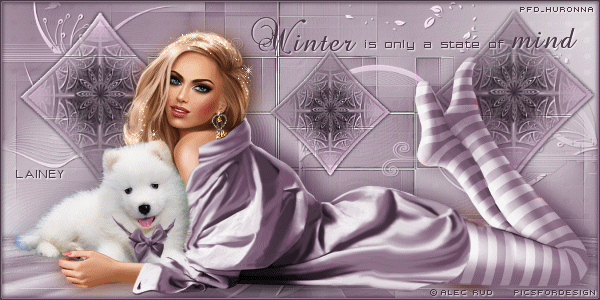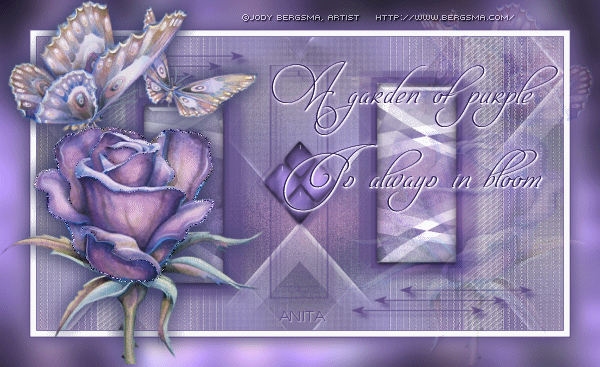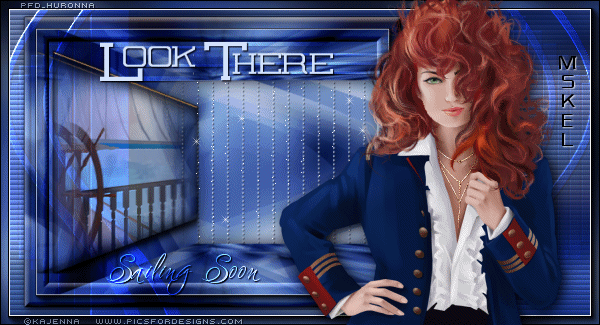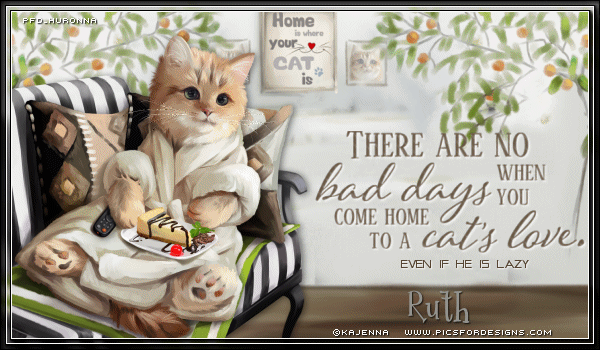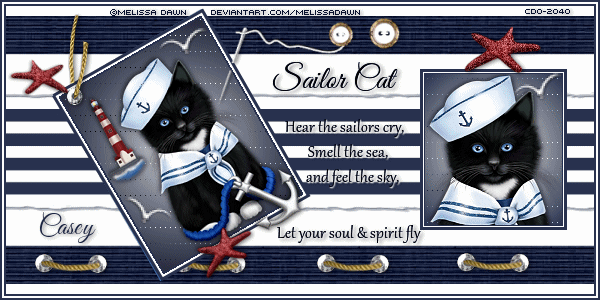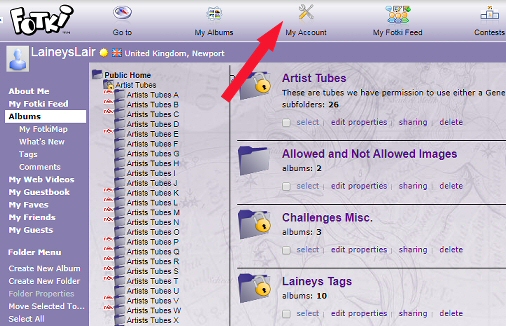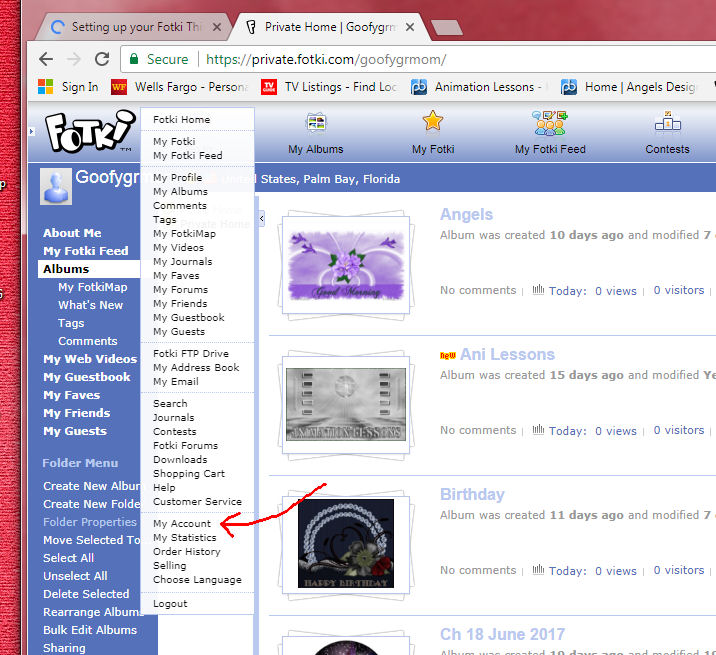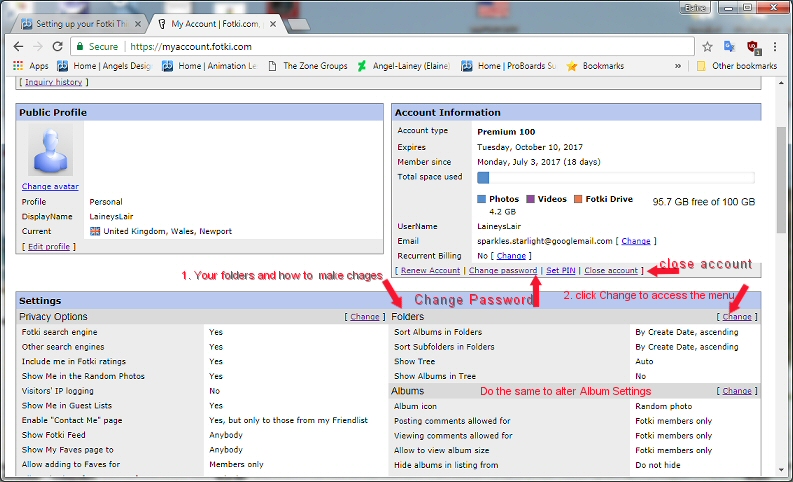Setting up your Fotki Think it is sorted
Jul 6, 2017 14:25:15 GMT -5
Post by Lainey on Jul 6, 2017 14:25:15 GMT -5
This is version 3 as learned more as I went along
ALWAYS remember that albums go inside folders, not folders in albums.
There is so much more you can do in Fotki but for now this should help you start off.
OK hope this helps someone I suggest you take your time and read this through before you start.
Ok so you have gone to www.fotki.com and registered. So what do you do next?
There are two main areas in Fotki
Public Home and Private Home.
This was where I made my mistake in the beginning. It is always Public home you use.
This is what you should see when you join
So firstly What we need to do is create a folder that we can put our albums in.
Ignore the Create New Album for now and click Create New Folder from the left hand menu where the finger is pointing
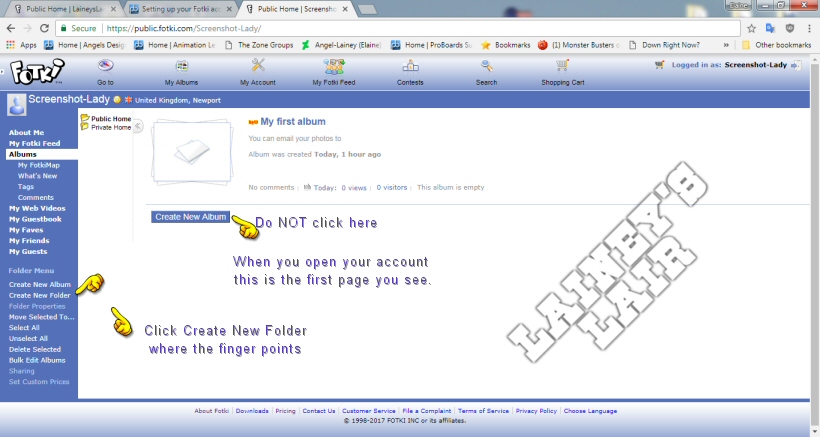
In the window that opens up in the Title add something relevant to what you will save there. You can add some info to the description if you want.
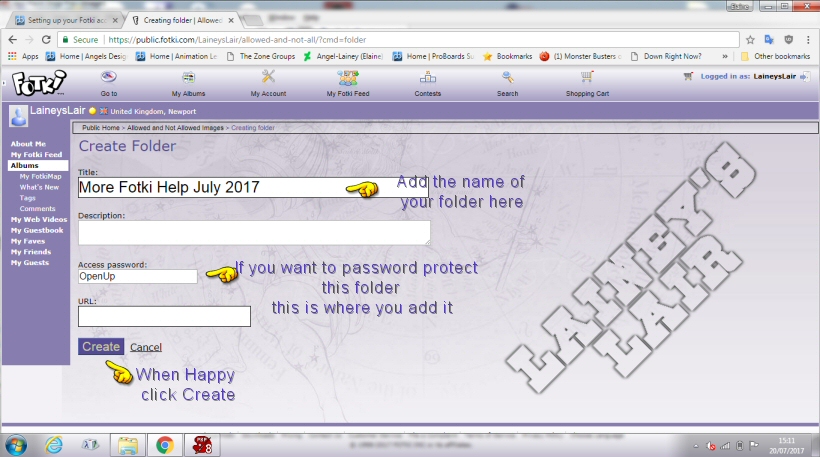 Hosted on Fotki
Hosted on Fotki
You can also add a password so no-one can get into that folder without it, that
way you have no need to password protect any albums you place inside it.
Click Create
Now you should see this
Now it says the folder is empty and there is a Create Album button so click that.
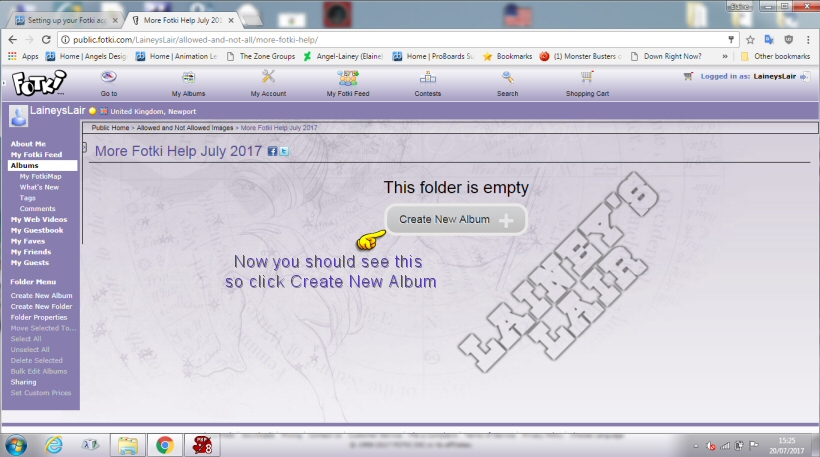 Hosted on Fotki
Hosted on Fotki
Now you get this as shown below
When this comes up put a title, I named mine Fotki Help Screenshots.
If you have already password protected the folder there is no need to do so to the albums unless you wish to, but too many passwords can be a pain.
Click Create
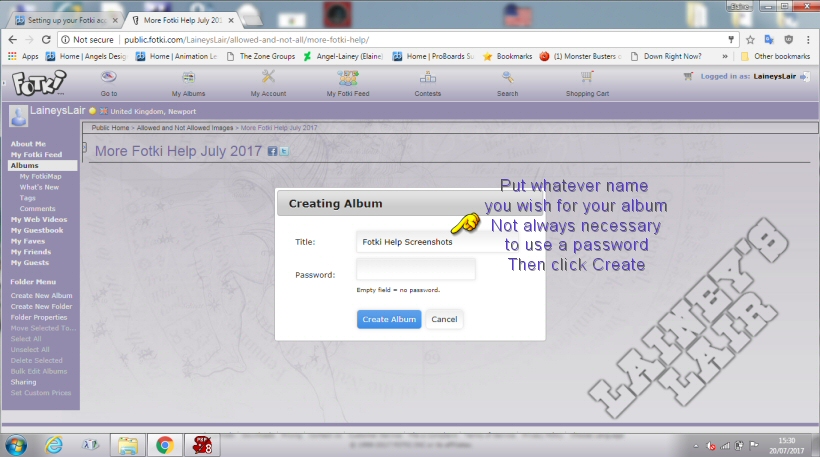 Hosted on Fotki
Hosted on Fotki
Once you have named your album and clicked Create you see this.
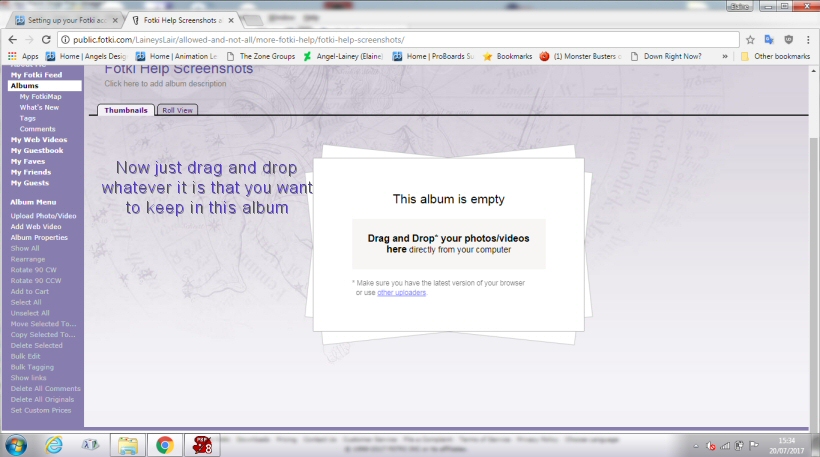 Hosted on Fotki
Hosted on Fotki
OK now your album is ready to put your tags in, the easiest way is to drag and drop, you can select as many to do this as you want.
As you drop them in you will see them start to load at the bottom of the screen, the green bar shows the progress of each image.
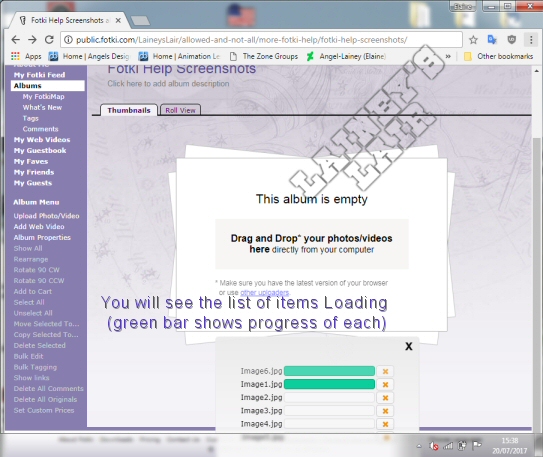 Hosted on Fotki
Hosted on Fotki
When you see the screen below It shows the images have all uploaded as it shows the mini images,
the image name and OK (in green)
Once you can see they have all uploaded, click the X at the top right of that list to close that.
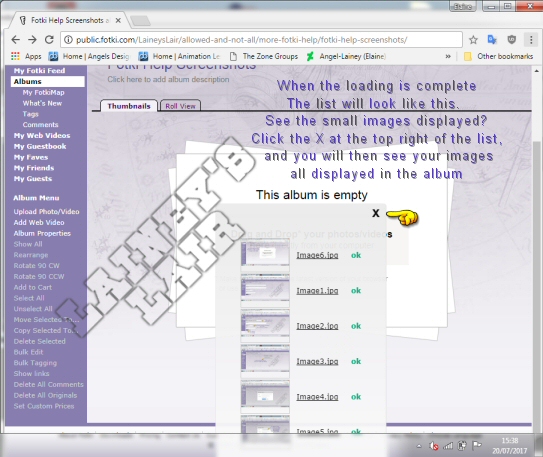 Hosted on Fotki
Hosted on Fotki
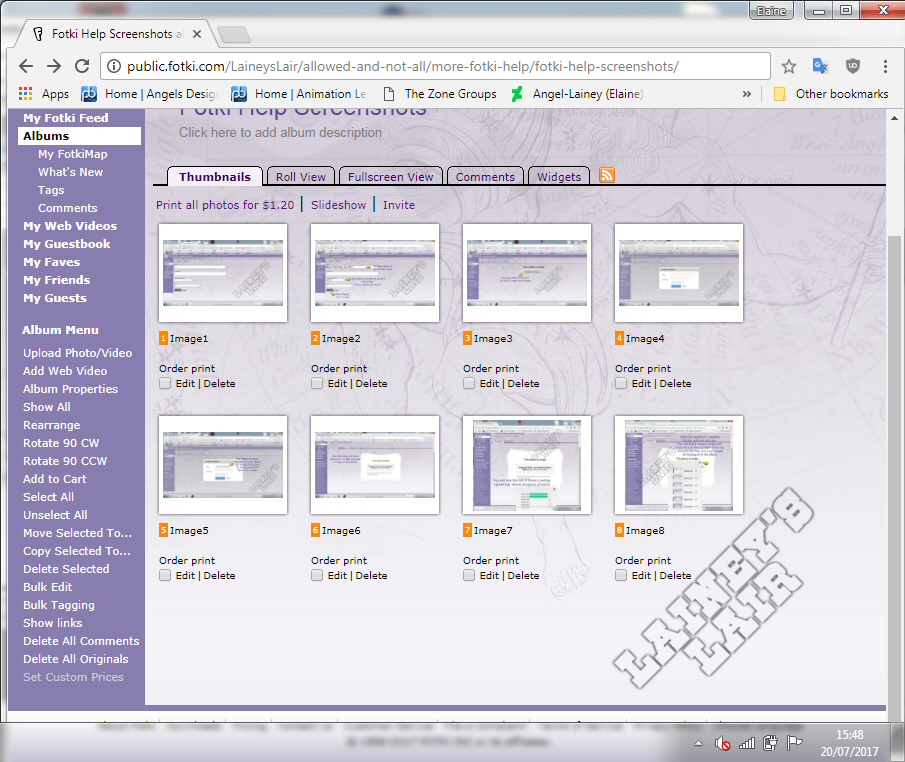
OK now you can see your album with your tags in it. . If it had been a WWO I had offered I could have
posted all the tags of that WWO to be picked up from here.
Now you need to click Public Home shown below
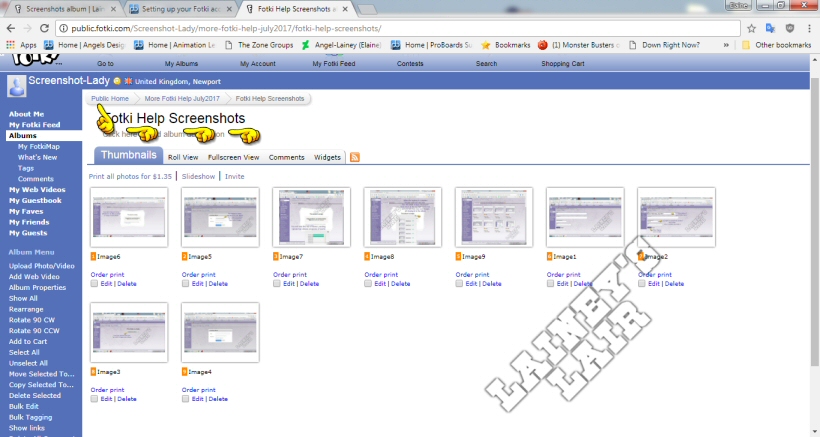 Hosted on Fotki
Hosted on Fotki
You now have this, It is showing your folder you made with 1 album in it. If you click where the finger is pointing
It will open the folder to show the album inside.
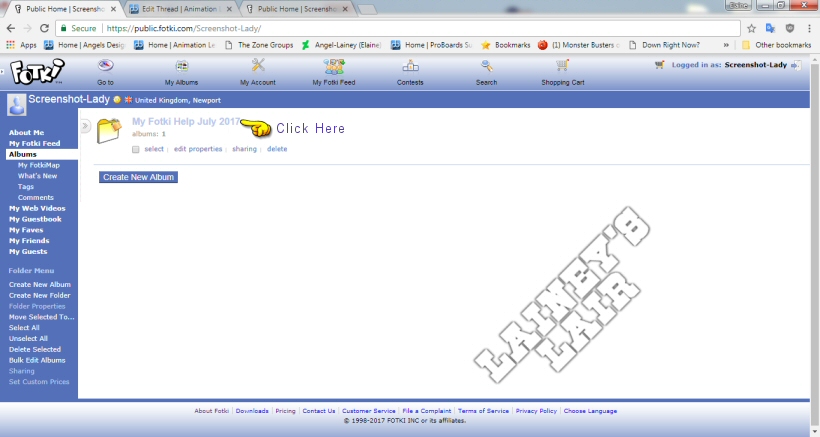 Hosted on Fotkii
Hosted on Fotkii
Like this. Now click where the finger shows this time, a little flyout section is controlled by that little arrow
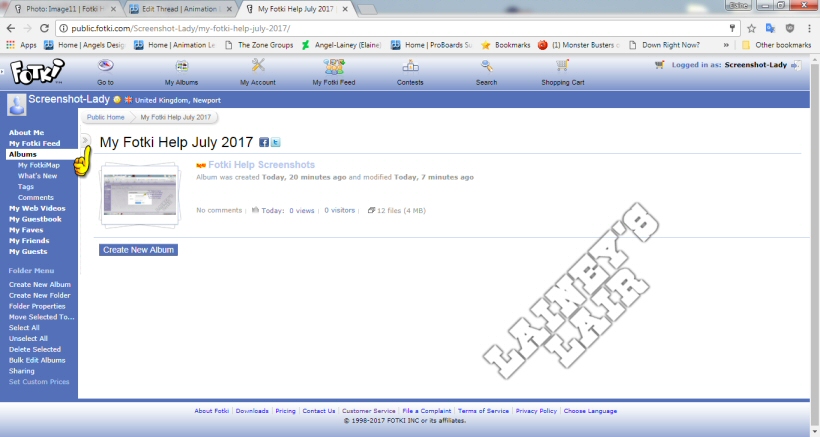 Hosted on Fotki
Hosted on Fotki
Here you go this is where you will see all the folders you have in your Fotki and can click one to access it
At the moment you have just one album in this folder but if you want to add another click the Create New Album button that you see beneath your current album, and continue as before.
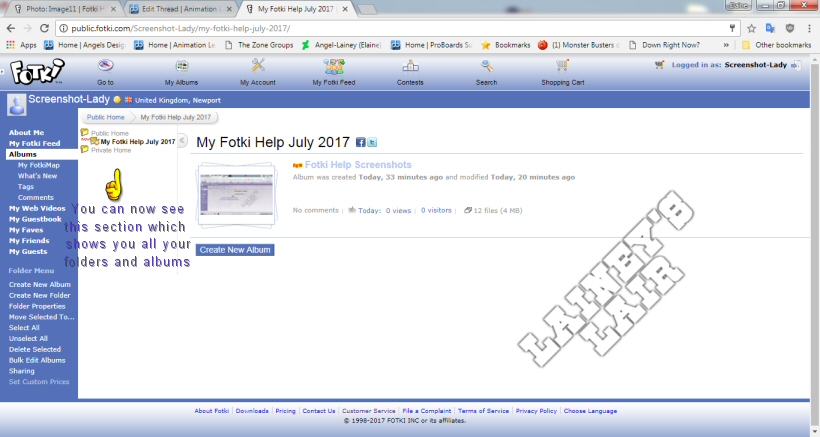 Hosted on Fotki
Hosted on Fotki
=========================================================================
A bit more information
While using Fotki look along the top and you will see 'My Account'
Click that and you will be given a lot of options and setting to sort/change as you wish.
If you wish to change the skin/Theme Look down to the third section on the left that says Appearance and click the 'change'
It will show you how it is at the moment, but click Pick another Scheme and you will have the option of many.
Just remember to Save before you close it
Look on the right side just down a bit for a section that says Albums and click where it says change
You can change the frame style that shows in your album by clicking 'simple' that shows above the scenery picture there.
In the Album layout line you can change how many images are displayed on one page.
So you can display more than the default amount.
Further down you will see 'Sort Files in Album by'
So you can decide what you want there
Remember to click Save changes when you finish
ALWAYS remember that albums go inside folders, not folders in albums.
There is so much more you can do in Fotki but for now this should help you start off.
OK hope this helps someone I suggest you take your time and read this through before you start.
Ok so you have gone to www.fotki.com and registered. So what do you do next?
There are two main areas in Fotki
Public Home and Private Home.
This was where I made my mistake in the beginning. It is always Public home you use.
This is what you should see when you join
So firstly What we need to do is create a folder that we can put our albums in.
Ignore the Create New Album for now and click Create New Folder from the left hand menu where the finger is pointing
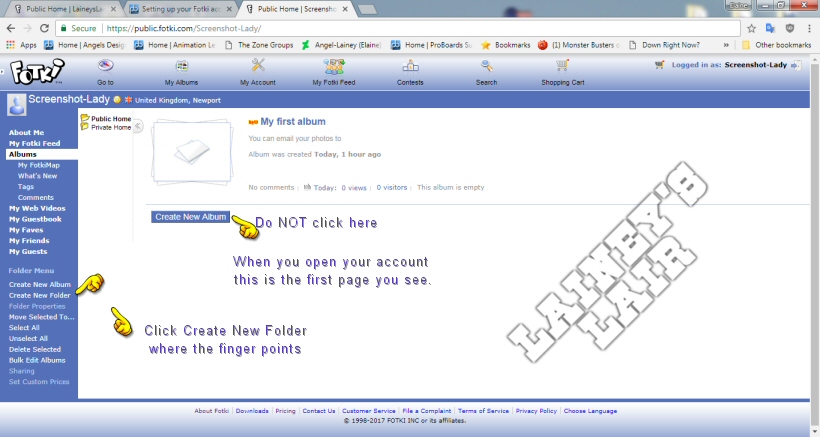
In the window that opens up in the Title add something relevant to what you will save there. You can add some info to the description if you want.
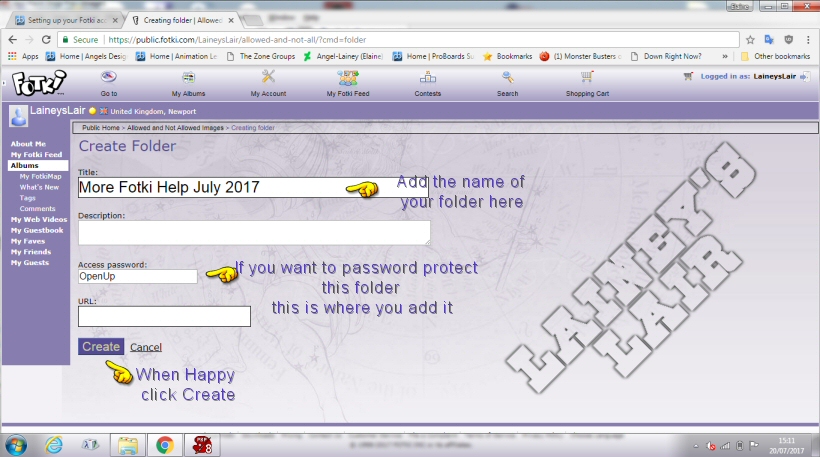 Hosted on Fotki
Hosted on FotkiYou can also add a password so no-one can get into that folder without it, that
way you have no need to password protect any albums you place inside it.
Click Create
Now you should see this
Now it says the folder is empty and there is a Create Album button so click that.
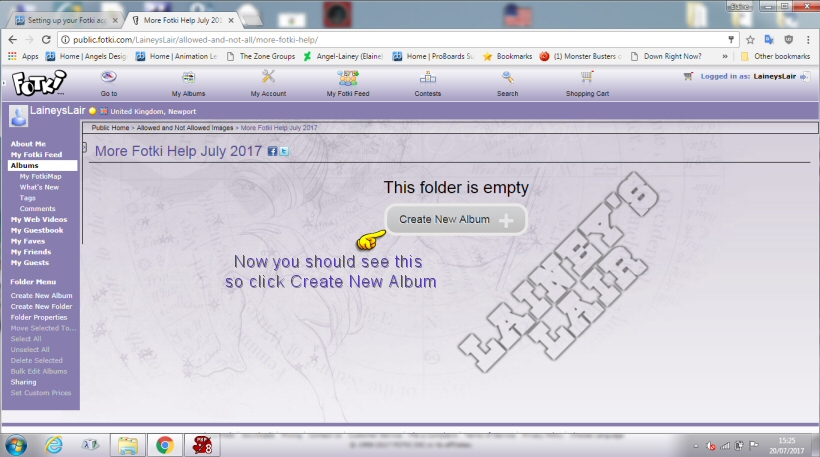 Hosted on Fotki
Hosted on FotkiNow you get this as shown below
When this comes up put a title, I named mine Fotki Help Screenshots.
If you have already password protected the folder there is no need to do so to the albums unless you wish to, but too many passwords can be a pain.
Click Create
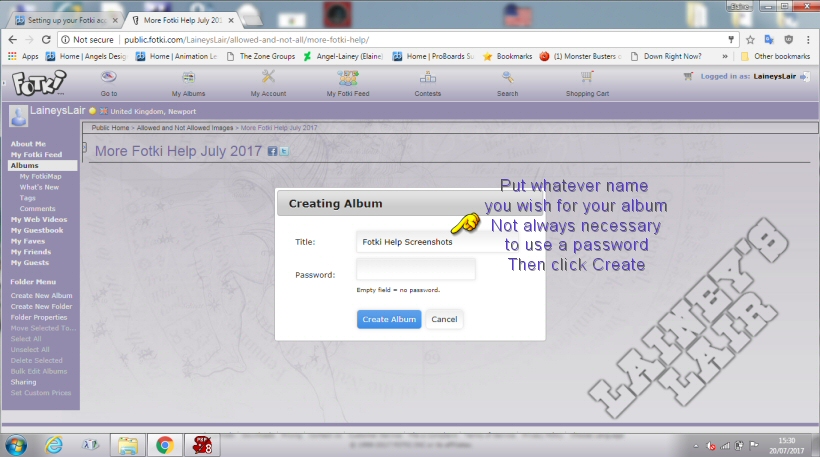 Hosted on Fotki
Hosted on FotkiOnce you have named your album and clicked Create you see this.
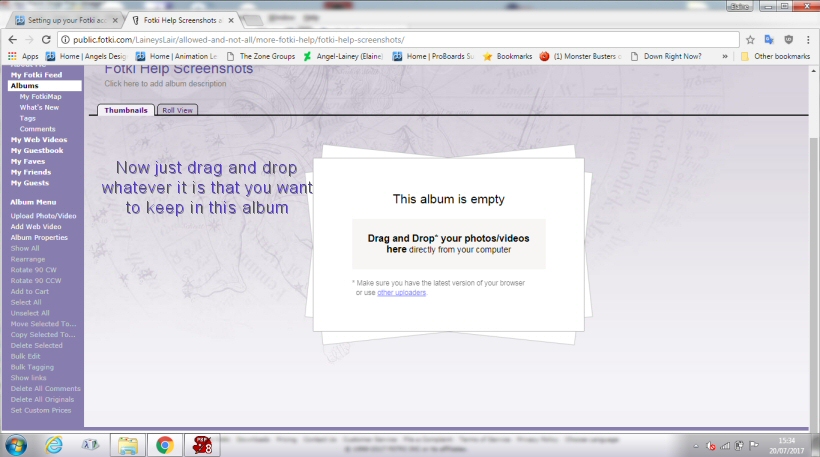 Hosted on Fotki
Hosted on FotkiOK now your album is ready to put your tags in, the easiest way is to drag and drop, you can select as many to do this as you want.
As you drop them in you will see them start to load at the bottom of the screen, the green bar shows the progress of each image.
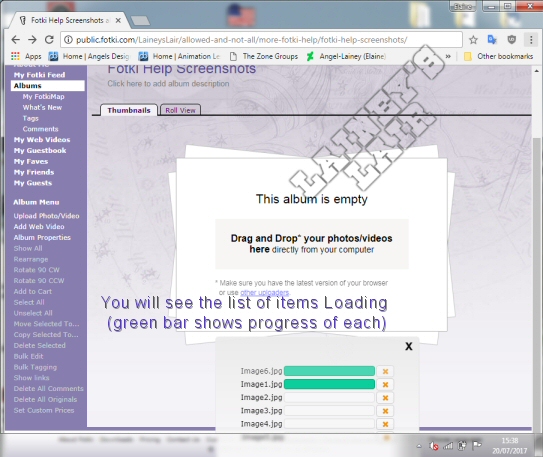 Hosted on Fotki
Hosted on FotkiWhen you see the screen below It shows the images have all uploaded as it shows the mini images,
the image name and OK (in green)
Once you can see they have all uploaded, click the X at the top right of that list to close that.
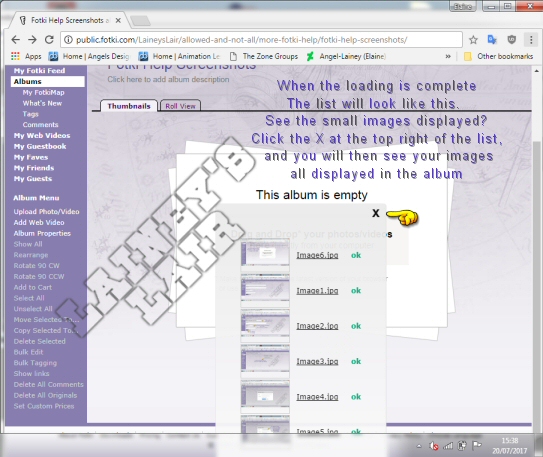 Hosted on Fotki
Hosted on Fotki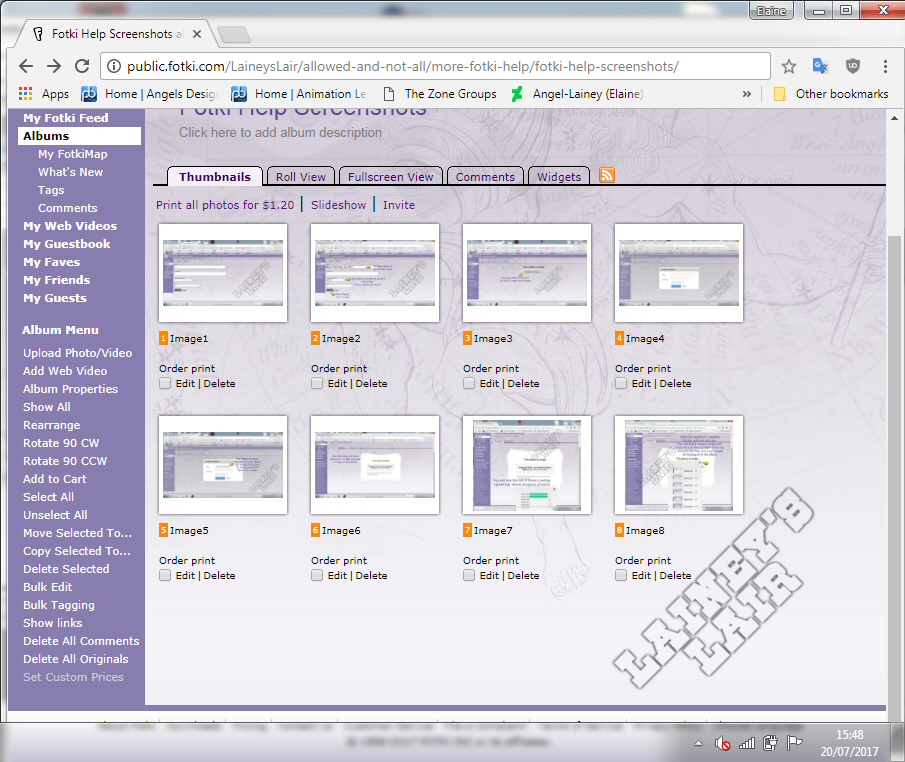
OK now you can see your album with your tags in it. . If it had been a WWO I had offered I could have
posted all the tags of that WWO to be picked up from here.
Now you need to click Public Home shown below
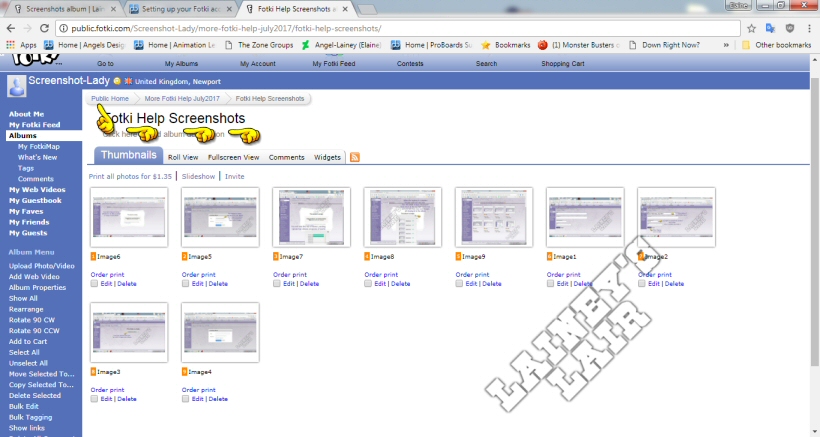 Hosted on Fotki
Hosted on FotkiYou now have this, It is showing your folder you made with 1 album in it. If you click where the finger is pointing
It will open the folder to show the album inside.
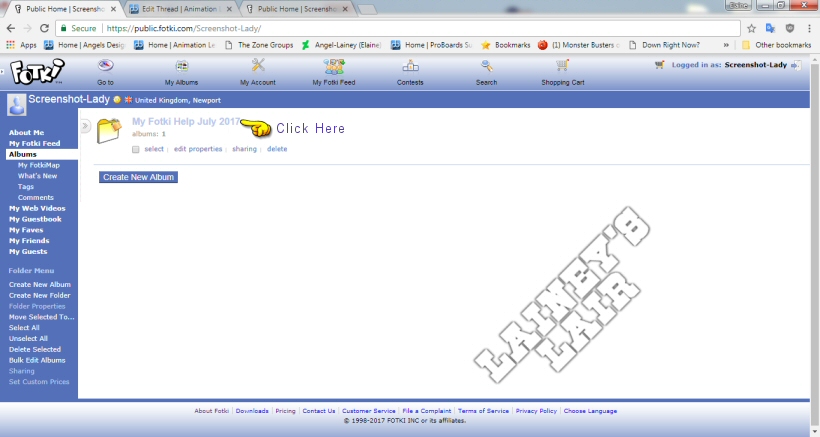 Hosted on Fotkii
Hosted on FotkiiLike this. Now click where the finger shows this time, a little flyout section is controlled by that little arrow
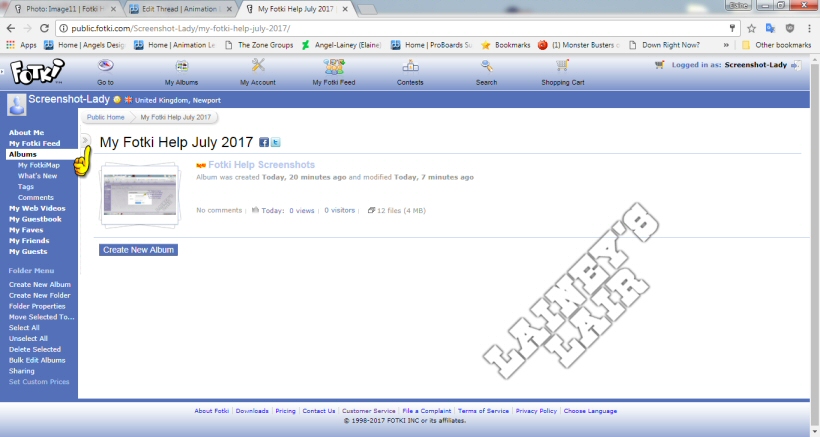 Hosted on Fotki
Hosted on FotkiHere you go this is where you will see all the folders you have in your Fotki and can click one to access it
At the moment you have just one album in this folder but if you want to add another click the Create New Album button that you see beneath your current album, and continue as before.
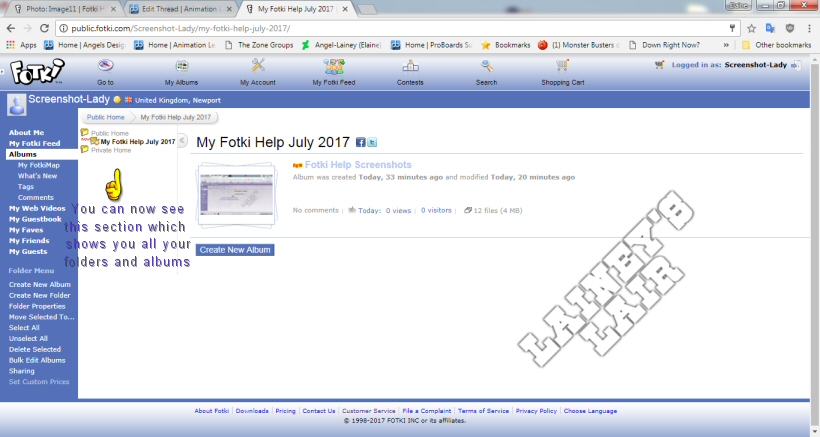 Hosted on Fotki
Hosted on Fotki=========================================================================
A bit more information
While using Fotki look along the top and you will see 'My Account'
Click that and you will be given a lot of options and setting to sort/change as you wish.
If you wish to change the skin/Theme Look down to the third section on the left that says Appearance and click the 'change'
It will show you how it is at the moment, but click Pick another Scheme and you will have the option of many.
Just remember to Save before you close it
Look on the right side just down a bit for a section that says Albums and click where it says change
You can change the frame style that shows in your album by clicking 'simple' that shows above the scenery picture there.
In the Album layout line you can change how many images are displayed on one page.
So you can display more than the default amount.
Further down you will see 'Sort Files in Album by'
So you can decide what you want there
Remember to click Save changes when you finish